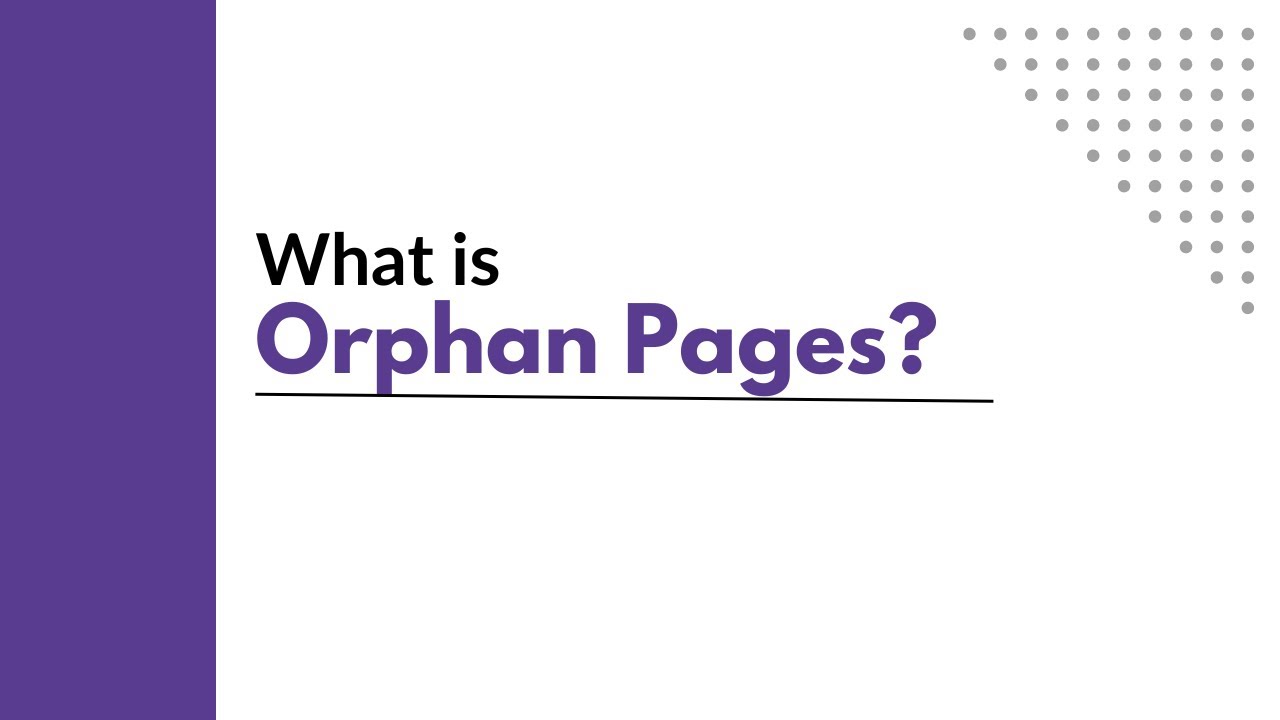What Are Orphan Pages in SEO? How to Find and Fix Orphan Pages? | 2024
What Are Orphan Pages in SEO?
Orphan pages, also known as crawl orphans, are web pages that are not linked to or accessible from any other page on your website. These pages are essentially "orphaned" and disconnected from the rest of your site's structure, making them difficult for search engine crawlers to discover and index.
Why Are Orphan Pages a Problem?
Orphan pages can negatively impact your website's search engine optimization (SEO) efforts for several reasons:
Discoverability: Search engine crawlers follow links from one page to another to discover and index content on your site. If a page is not linked to from anywhere, it becomes virtually invisible to search engines, hindering its ability to rank in search results.
Link Equity: Link equity, also known as link juice or PageRank, is a crucial factor in determining a page's authority and ranking potential. Orphan pages receive no link equity from other pages on your site, making it harder for them to rank well.
User Experience: Orphan pages can provide a poor user experience, as visitors may stumble upon them accidentally and find no way to navigate to other parts of your site.
How to Find Orphan Pages?
There are several methods to identify orphan pages on your website:
Website Crawlers: Use website crawling tools like Screaming Frog or DeepCrawl to crawl your site and identify pages that are not linked to from any other page.
Google Search Console: In the Google Search Console, navigate to the "Coverage" report. Pages listed under the "Excluded" section may include orphan pages.
Analytics Tools: Analyze your website's traffic data using tools like Google Analytics. Pages with little to no traffic or entrances may be orphan pages.
Manual Inspection: Conduct a thorough manual review of your website's structure and internal links to identify any disconnected pages.
How to Fix Orphan Pages?
Once you've identified orphan pages, you can take the following steps to address them:
Link to Them: If the orphan page contains valuable content, link to it from other relevant pages on your site to make it discoverable by search engines and users.
Consolidate or Remove: If the orphan page is outdated, redundant, or not valuable, consider consolidating its content with other relevant pages or removing it entirely.
Create a Sitemap: Implement and submit an XML sitemap to search engines, which can help them discover and index your site's pages, including any orphan pages you've linked to.
Redirect or Canonical URLs: If an orphan page is a duplicate or near-duplicate of another page, use a 301 redirect or canonical URL to point search engines to the preferred version of the content.
Improve Internal Linking: Implement a well-structured internal linking strategy across your website to ensure all pages are easily accessible and linked to from multiple points.
By addressing orphan pages, you can improve your website's crawlability, link equity distribution, and overall user experience, ultimately enhancing your SEO efforts.
#SEO #OrphanPages #Crawlability #LinkEquity #WebsiteStructure #InternalLinking #SearchEngineOptimization
Please don't forget to Like, Share, Comment, and Subscribe to our channel Digital Marketing Lab.
✅ Instagram - https://www.instagram.com/pravindra.dms/
✅ LinkedIn - https://www.linkedin.com/in/pravindra-dms/
✅ x - https://twitter.com/pravindradms
✅ UPI Id - 9267901486@paytm
Disclaimer: Video Content has been made available for informational and educational purposes only. We don't support any illegal activities. Here Some of these links go to one of my websites and some are affiliate links where I'll earn a small commission if you make a purchase at no additional cost to you.